



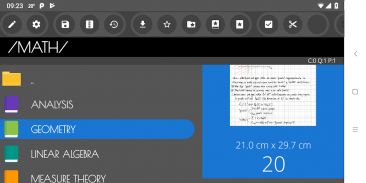

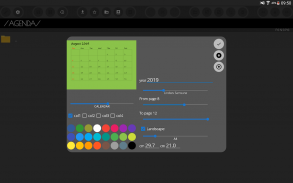




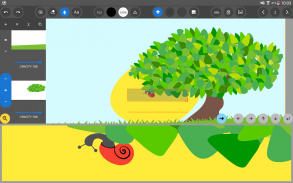







Ink&Paper Trial

Ink&Paper Trial का विवरण
एक ट्यूटोरियल, जहां ऐप की सबसे सामान्य विशेषताएं दिखाई जाती हैं, निम्नलिखित लिंक पर ऑनलाइन है:
https://www.youtube.com/playlist?list=PL3VL6s-M7yoeFSHGs-Z2qJdVV_WcdMuy6
नवीनतम संस्करण के जारी होने के साथ वीडियो थोड़े पुराने हो गए हैं: इस लिंक पर आपको एक छोटा मैनुअल मिलेगा जो दिखाता है कि नए प्रारूप में बटनों का उपयोग कैसे करें:
https://inkandpaper-app.github.io/website/SHORT_MANUAL.pdf
• अपने Android डिवाइस पर ऐसे लिखें जैसे आप किसी कागज़ पर लिखेंगे।
• सर्वोत्तम डिजिटल इनकिंग सुविधाओं के साथ छह अनुकूलन प्रकार के पेन उपलब्ध हैं।
• अपने पृष्ठों में सबसे स्वाभाविक तरीके से टाइप किए गए टेक्स्ट, चित्र, ज्यामितीय आकार डालें।
• अपनी अंगुलियों का उपयोग करके किसी भी वस्तु को चुनें और स्थानांतरित करें, ज़ूम करें, घुमाएँ, खिंचाव करें।
• पूर्ववत करें और पूर्ववत करें बार के साथ क्रियाओं को फिर से करें नियंत्रित करें।
• वस्तुओं को ओवरले करें और परतों का उपयोग करके उनकी अस्पष्टता का प्रबंधन करें।
• मिटाने के तरीकों को कॉन्फ़िगर करके सक्रिय स्टाइलस का पूरा लाभ उठाएं।
• छोटे स्क्रीन उपकरणों पर क्लोज अप राइटिंग मोड के साथ काम करें।
• लिखते समय वस्तुओं को चुनने या हटाने के लिए इशारों का उपयोग करें।
• JPEG, PNG और PDF दस्तावेज़ों के आयात द्वारा किसी भी पृष्ठ की पृष्ठभूमि सेट करें।
• सबसे सामान्य दस्तावेज़ टेम्पलेट्स से नए नोटपैड बनाएं।
• रंग, पेन, टाइपराइटर के अनुकूलित सेट सहेजें और लोड करें।
• अपने नोट्स को लाइब्रेरी फोल्डर में व्यवस्थित करें। नोटपैड और पेज को काटें, कॉपी और पेस्ट करें।
• पुस्तकालय के किसी भी अनुभाग को ज़िप प्रारूप में बैकअप और पुनर्स्थापित करें।
यह एक नि:शुल्क परीक्षण संस्करण है, जिसमें पीडीएफ निर्यात सुविधा का अभाव है। आप इस लिंक पर ऐप का पूर्ण भुगतान वाला संस्करण डाउनलोड कर सकते हैं:
https://play.google.com/store/apps/details?id=com.inkandpaper
























